

My name is Isabella Ballesteros and I am an undergraduate at San Jose State University for Digital Media Art. I consider myself a proficient traditional and digital artist. I have two years of graphic design and Adobe Suite experience in West Park high school. I passed AP Studio Art my senior year and achieved a score of 5 on my portfolio. I even had prior experience to basic video game and HTML coding in Chilton middle school. I love to do commission work and personal projects outside of school. I believe I am an opportunist that seeks ways to improve my creativity and art skills, whether it is traditional or digital. My favorite project in Art 74 was actually the Creative Coding Robot. It was very difficult to complete because I had no prior knowledge in Javascript coding, but I learned fairly quickly and made a piece that I am proud of. My favorite artwork in Art 75 was my Final video project, Flavors of Home . I loved the create freedom to create my own short film with the knowledge I have gained from the class.

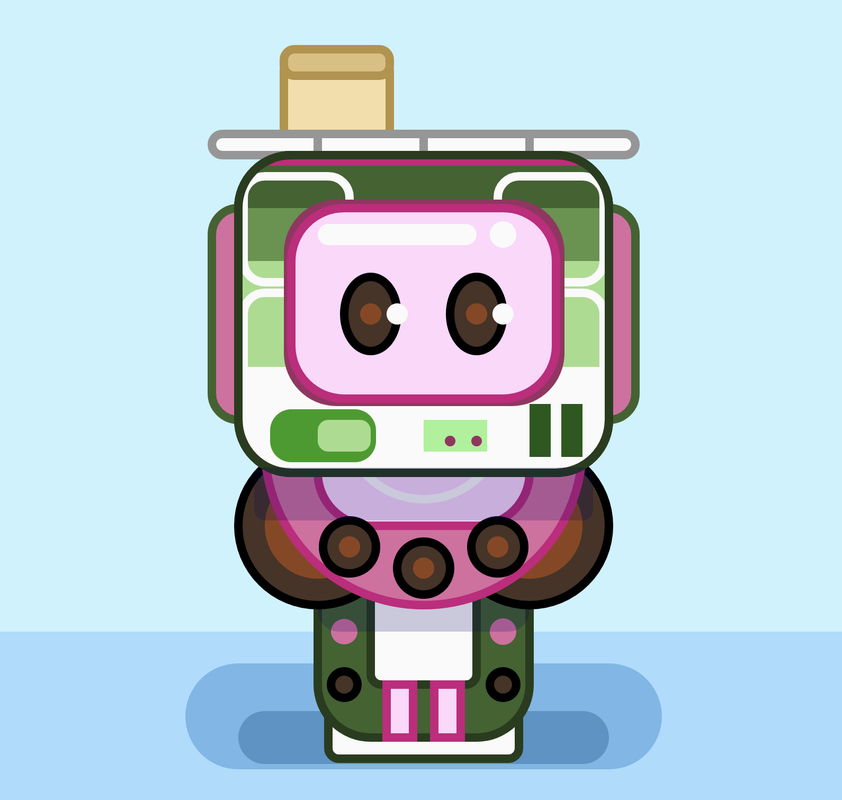
CLICK HERE to view my code and animation to this creative coding project. Press the play button to show the result of the code. I decided to code a robot illustration using P5.Js. The robot is inspired by my favorite drink, a strawberry matcha latte with boba. It is a silly idea and concept, but it gave me inspiration to make a very cute and detailed robot. I used layers of squares and circles to create the illustration. I learned how to change oppacity for the shadows and make a simple animation with the straw. This was my first time coding using JavaScript so the project was very challenging yet rewarding, especially knowing that this piece is original. Javascript was especially difficult during our primer project which was to create an abstract piece and experiement with different shapes. I was frustrated on how to create the codes and graphing them without numbers. It was like learning a new language I had no prior knowledge to. I felt like giving up, especially when many of my classmates were already making aesthetic designs for their primer project. But I never gave up. I spent countless hours on the robot creative coding project. I used my weaknesses as strengths as you can see, I only used basic shapes such as circles and rectangles. I utilized a very simple color pallette that resembles that of a cartoon. The animations are very simple because they are only side to side. But with all the simplicity, I made a design I am very confident in. This project overall gave me a new sense of understanding about art on a very technical level.
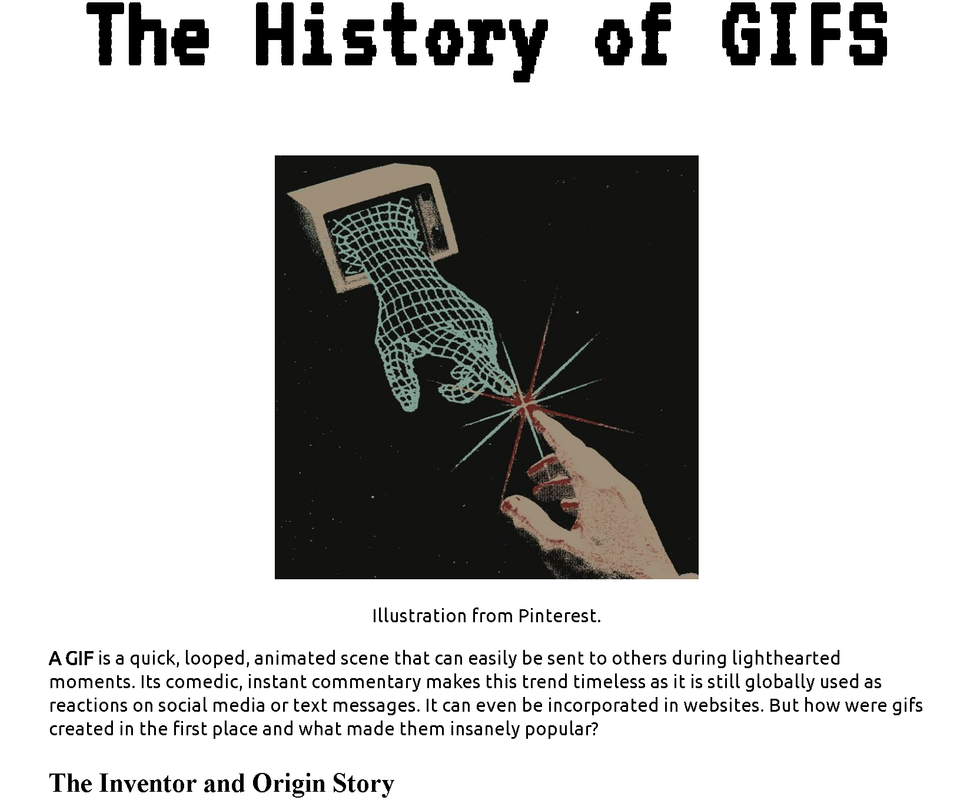
CLICK HERE to view my GIF Project in Codepen. This project was to create a blog informing the history of GIFs. I researched about the origin of GIFs, learning about their creator and the reason for the creation. I then discovered the popularity and surprising lawsuits in the history of GIFS. This blog was coded from scratch just like this portfolio. I have had prior knowledge to coding a website in Chilton middle school because I took a very short computer science class. I recall I made my own hot-pink website all about me and the things I love. It was a very long time ago so all of the basic coding that I learning then was all lost. This class has helped me get back into website coding. Though there were primer projects to help us get used to website coding, this is the first project where I coded a blog with information and designs entirely from scratch. Meaning that there was not much specific information I had to include, I had to do research on my own to create an original blog. This project especially helped me learn how to use classes, ids, and bulletpoints which were all very new to me. The project even gave me creative freedom to stylize the blog so I added a pixel-like title font and CSS code to add color. This project also contains GIFs I created, in which I will explain below as separate pieces.
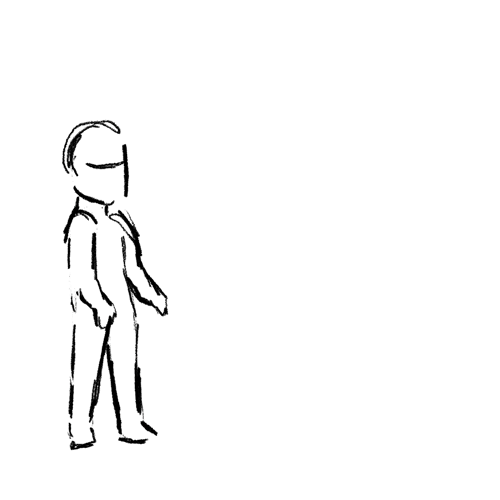

The blog contains two GIFs that I created using Adobe Photoshop. I consider both of them one big piece since they are fairly simple to make and they are two variations, an animation and a real video. I decided to shine light on them, separate from the blog project, because I consider them separate art pieces in one big project. The blog itself is an artwork of its own with the graphic design and code and the GIFS are different visual pieces. The first GIF is a hand drawn animation of a sketched figure doing a magic form called water-bending from the show Avatar the Last Airbender. I spent most of the project time on this GIF because it was a time consuming, full body and effect animation. I only have basic animation knowledge and I needed a reference video for the GIF but it was all hand drawn, hard work that I am very proud of. The second GIF is a is a video of myself on a family trip. I chose the video because it was comedic and my family member's camera work was perfect for an infinite loop GIF. I had prior experience to making GIFs using Adobe Photoshop so I decided to challenge mself with making an animated GIF which took many hours to complete. I am very interested in animation which is why I wanted to make a hand-drawn GIF.
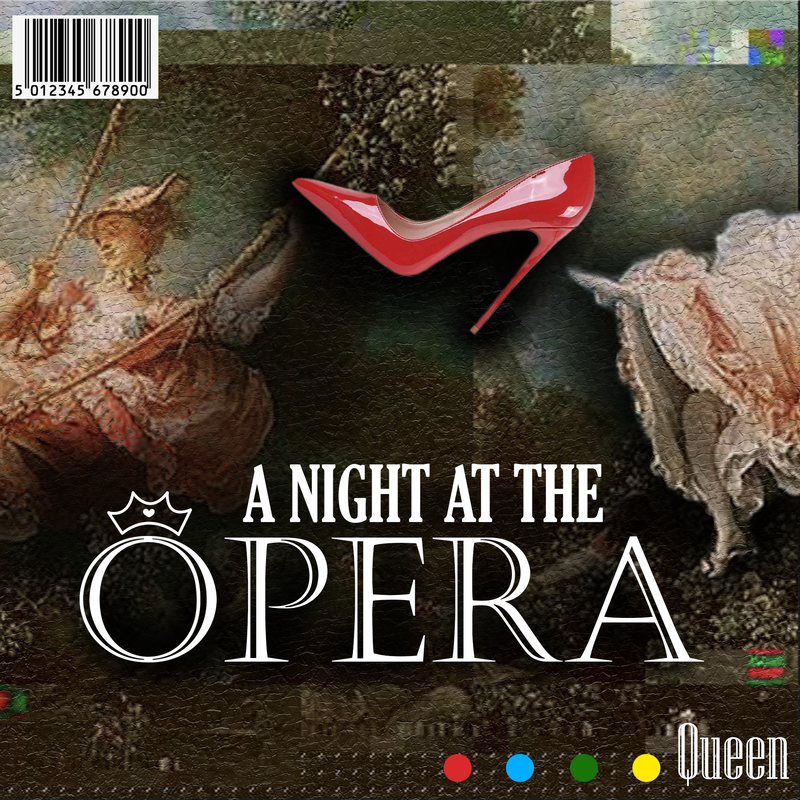



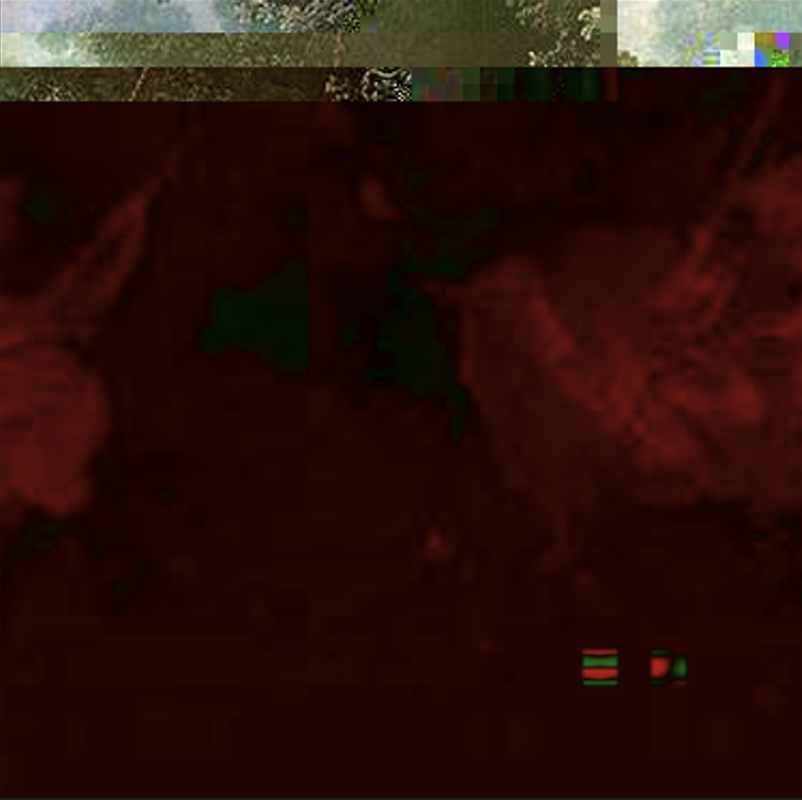
The goal of this project was to create a new album cover design for a music band of our choice. First, we had to choose an image related to the theme or mood of the album overall and glitch the image by editing the image code with NotePad++. I chose to do a famous Rococo style painting for the album A Night at the Opera by Queen. I discovered this art style from my art history class the previous semester. I chose the painting because the style of the painting was seen as rebellious in art history, breaking traditional boundaries while still having a traditional feel. It was seen as scandelous, too lighthearted, and unlikeable at first but people grew to enjoy it. I believe the album and songs have the same experience. I generated three different glitched variations of the painting which are shown as thumbnail photos below the final image. Ordered from left to right is the original photo and then the glicthed photos. The code of the photo is changed even more, making the original photo more glitched than the last. I then took the second glitched image and added more designs using Adobe Photoshop. Because I had proficiency in Adobe Photoshop, I added a red high heel in replacement of the lady's dainty shoe for a modern, rebellious touch. I also played around with the test to match the vibe of the band. As a little design, I added each of the four band member's Hot Space album cover colors at the bottom right corner with the band name.

The purpose of this project was to create a sticker deisgn based off of an inanimate object we have of our choice. I chose my ceramic, gold cat figurine that was on my desk. I could have done an easier object, but I used the ceramic figurine because it was reflective which made it challenging. I wanted to see if I can accomplish a difficult task of making a sticker design with a glass-like object. Using Adobe Illustrator and picture reference, I made a geometric illustration of my figurine. The color blending was more minimal to add style. I recreated the glass reflection effects by using more variety of colored shapes and lowering opacity. I even made the color of the gold cat more yellow since the real figurine was more greenish and dull. Because the figurine was reflective since it is ceramic, the illustration relfects my dorm room which was very challenging to keep minimal. This project was actually very time consuming as I constantly revised and refined my piece by using the pen tool. I got as much feedback as I could from my peers and my professor. I made the colors warmer and brighter, more geometric shapes for a better blend, softer edges, and lowered opacity as a result for my final piece.

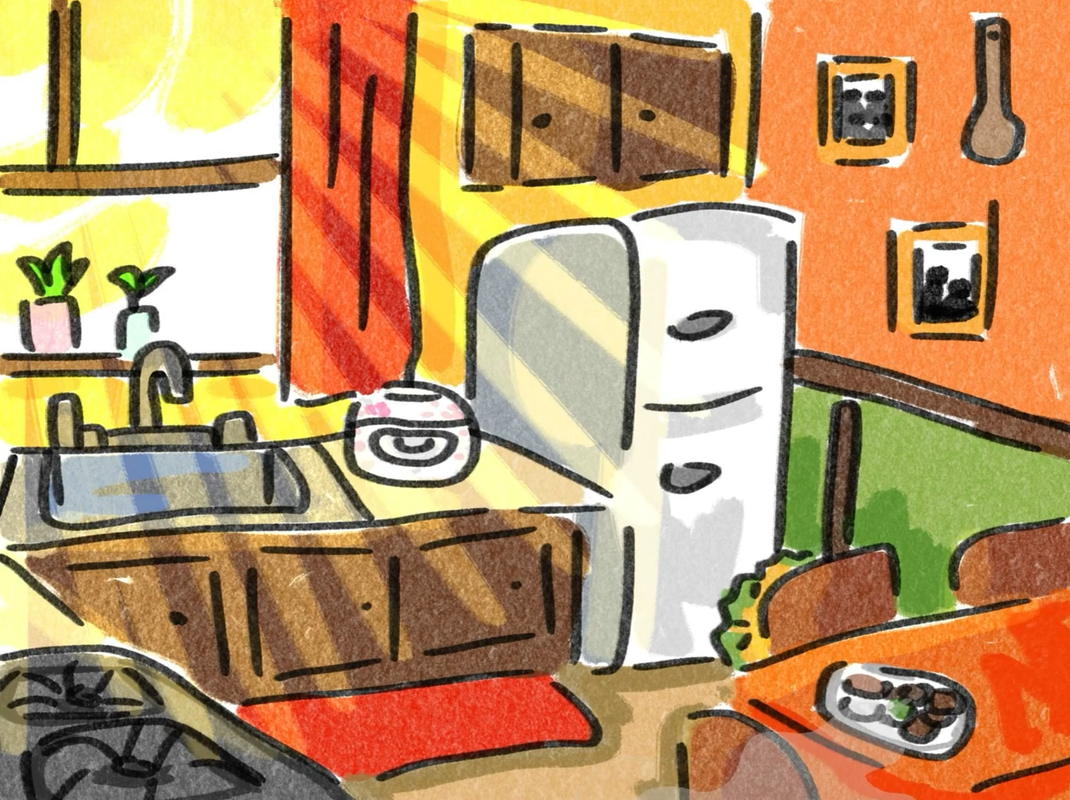
CLICK HERE to view my midterm video project. The project was to create a narrative video utilizing everything we have learned so far about videography and video programs, whether it is live action or animated. I chose to do an animated story using procreate, Adobe Animate, and Adobe Premiere pro. The one minute story is about a homesick Filipino girl missing the comfort of food and family while she is away at college. She follows mysterious steam that leads her to a familiar red door. This story was inspired by my life and my biggest challenge this year, leaving home and my culture for college. Though my home is not that far, it still feels like a drastic change to my lifestyle. The color and style of the video starts as sketchy lines and grayscale, symbolizing the mess of emotions and overall sadness the character feels. But as the video progresses, more bright colors and concrete lines are shown, symbolizing that the character feels happier and comfort. I was inspired by many hand animated films and movies, I have always wanted to make short films. I had a short time frame to complete this video but it was the best work I could do.

CLICK HERE to view my final video. For the final, we were allowed to make a new two minute story or revise and add onto our midterm. I chose to revise my midterm video above of Flavors of Home. I added an extra minute of animation in between the video and revised the background sound effects and music from feedback. I want to highlight both versions as separate pieces to show my improvement and determination to grow as an artist and storyteller in that short amount of time. The added minute of animation was actually a concept I had for my midterm but I did not have a lot of time. It is the colorful, abstract montage of happy memories with Filipino food and culture. Some examples include the dress the character wears, a baro't saya. Every memory includes different Filipino foods that I have strong memories with. The montage ends with the character being accepted into a far away college with the colors and music becoming sadder as she becomes more alone. My video is heavily inspired by La La Land and showing emotions through color. The brighter the colors, the happier the character is and the duller the colors, the more sad the character feels.
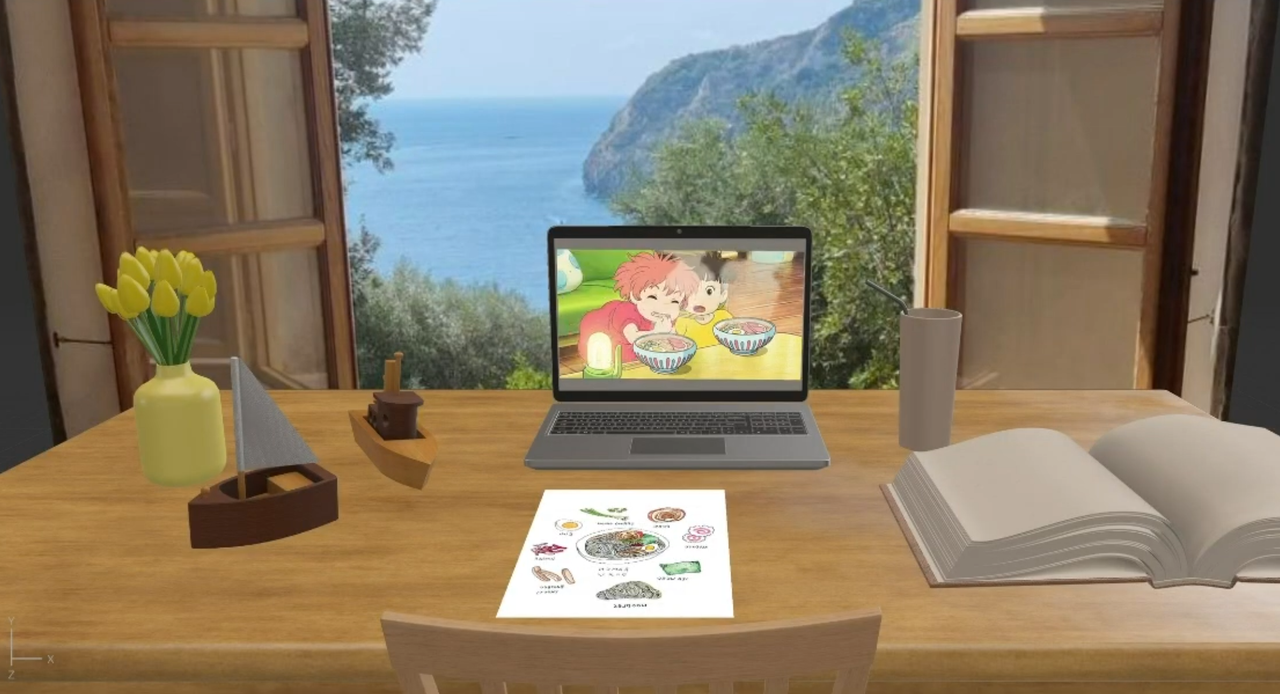
CLICK HERE for the link but read the instructions first all in blue text! If you know how Adobe Aero works, skip to the black text.
This project is my first time using Adobe Aero in which I created a space using 3D model pre-sets. All of the models, except for the photos and illustrations, are all pre-sets. I rotated, re-sized, and placed the models in a way that made the space look like a room. This was an introduction assignment to the program so it took me a while to get comfortable with the mechanics. I then added a GIF onto the space and a photo which gives the illusion of paper. The GIF is from the movie Ponyo and the space is inspired by the movie, childlike and aesthetic. I chose to make this kind of space because I feel like this style reflects me. My art style is very colorful, bright, and more light hearted. Prior to the assignment, I had little to no experience with 3D modeling and placement with a space. I tried to learn the basics of blender but it felt very complicated. I would love to be more proficent in 3D in future classes because it is very interesting.
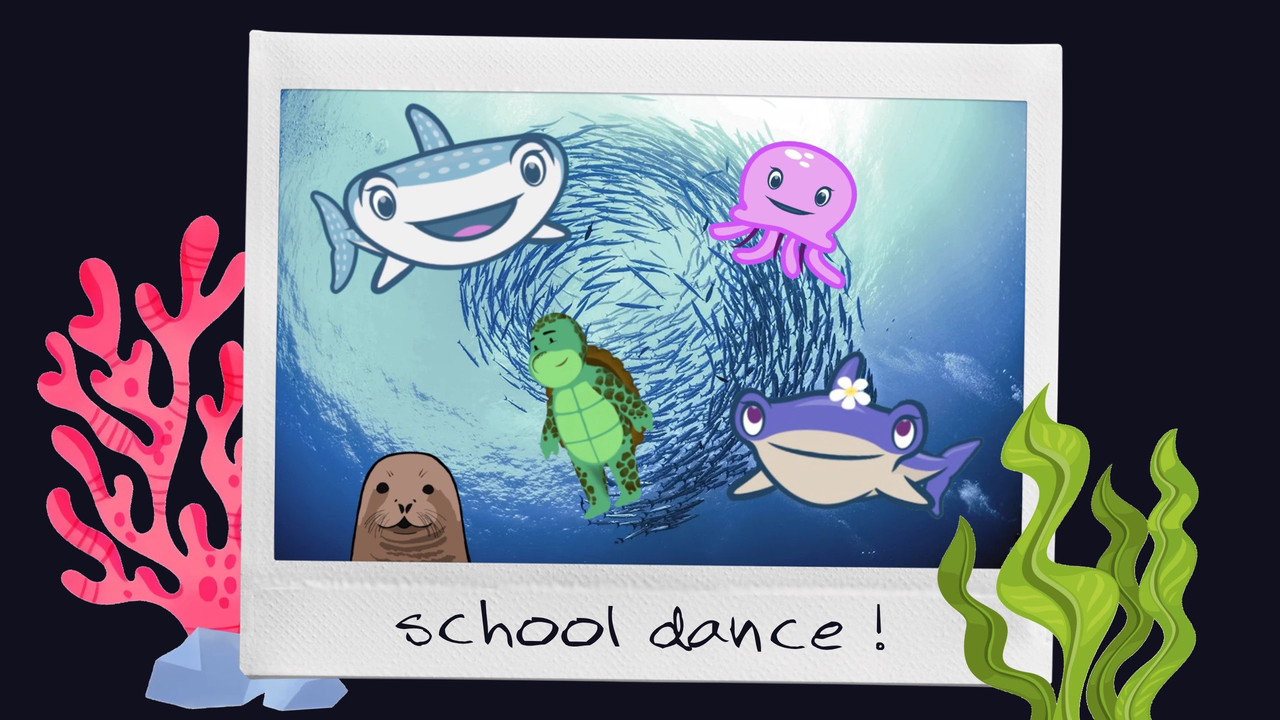
CLICK HERE to access the video. This is a group project using Adobe Character Animator. The project was to create a short story with different characters interacting with each other. My team members and I decided to do a comedic story about different sea creatures going to a school dance. Each person was in charge of creating, voicing, and recording scenes with one character and I was the pink jellyfish. Adobe Character Animator allows artists to animate easily through motion capture and puppetting. My team members all used pre-made character puppets but I was unable to find a jellyfish puppet and I was new to Adobe Character Animator. So I thought creatively and downloaded the whale shark puppet into Adobe Photoshop. I then deleted parts of the whale shark and replaced them with my own illustrations of the jellyfish (only keeping the mouth and eyes of the whale shark). That way it could still capture my expressions and move like a puppet without having to start from scratch.
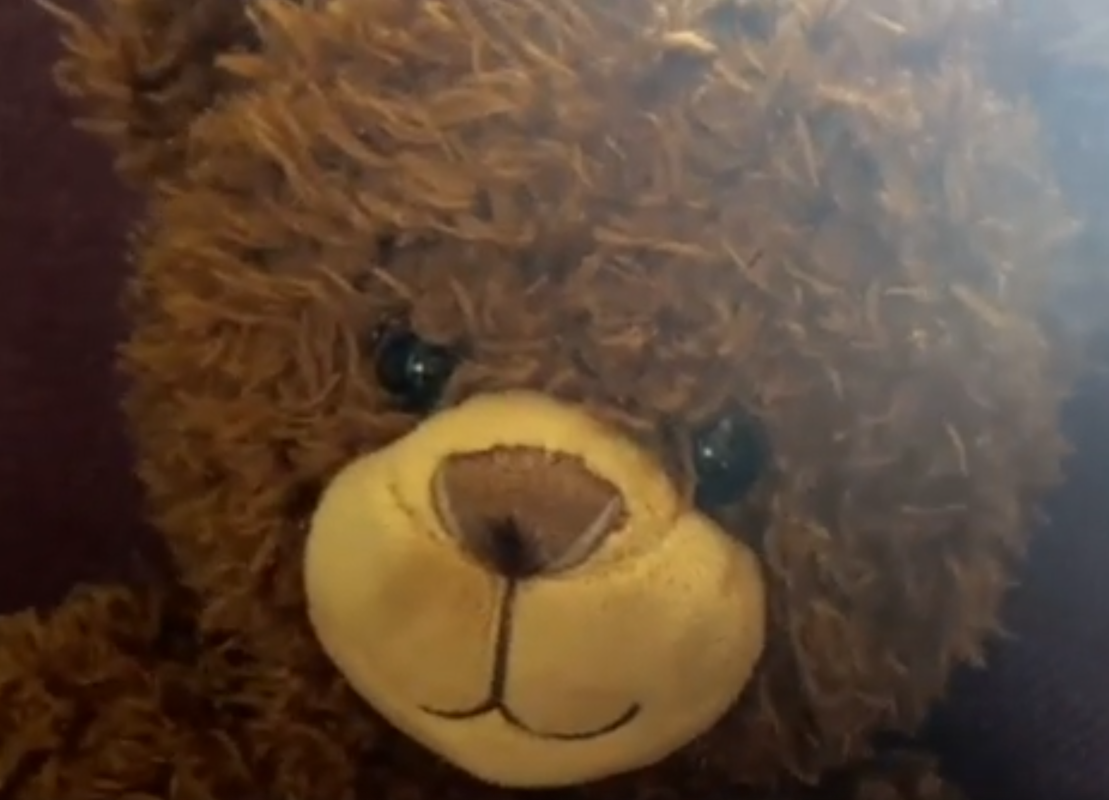
CLICK HERE to view the video. The video is a group project with a purpose to create a short story using a variety of camera shots we just learned. For example, there was a close up shot of one of my team member's eyes to show shock. Another axemple is the wide shot of the spooky dorm hallway which was a video my other teammate took. We decided to make a short horror film of a haunted bear who hunts down college students and everyone was able to escape except one. I acted in the scenes (I am the girl who fell down), provided the teddy bear, and edited the whole video together and added sounds using iMovie. This is the first assignment we completed and Adobe Premiere Pro was still very new to me so I used iMovie because I have used that editing app often prior to enrolling in SJSU. additionally, our class was online so all of the backgrounds were inconsistent but we tried our best to make it look like one location.